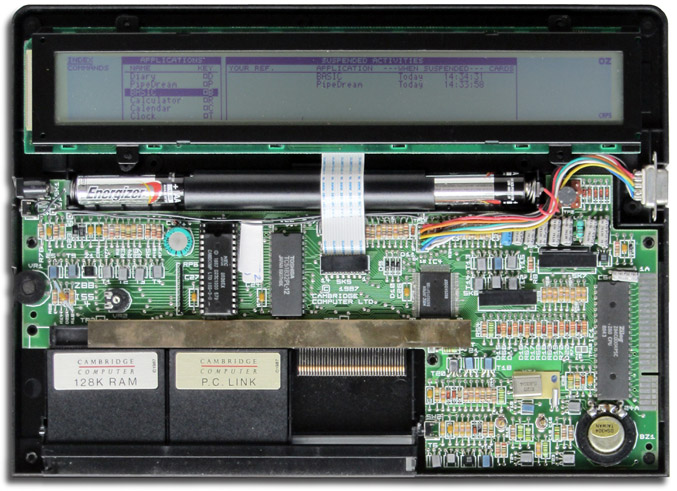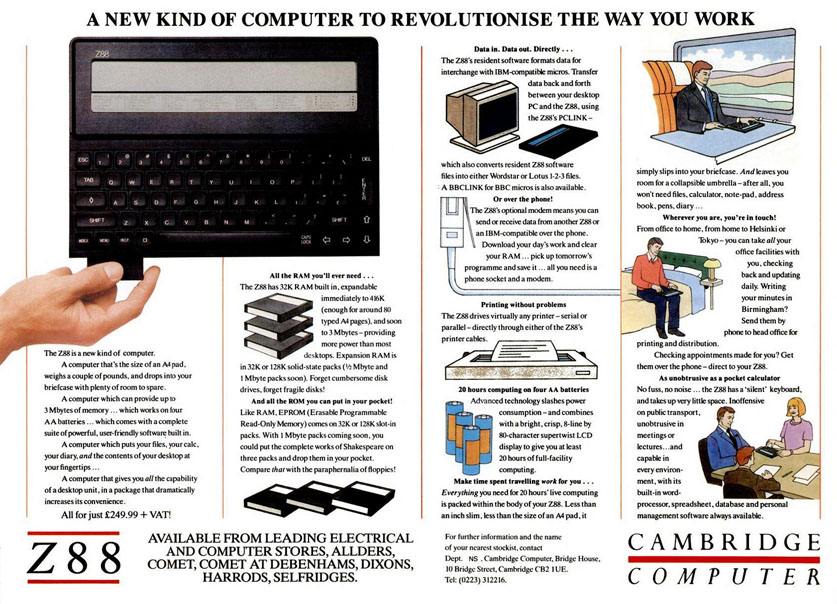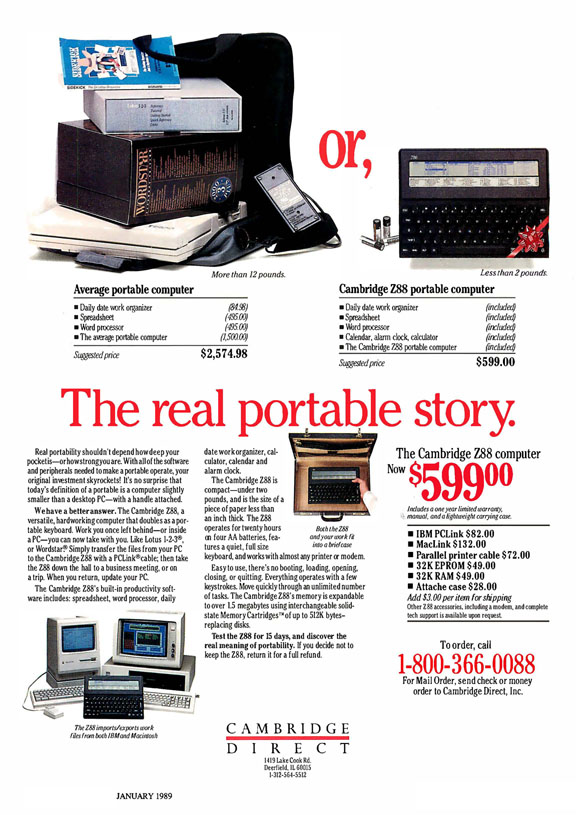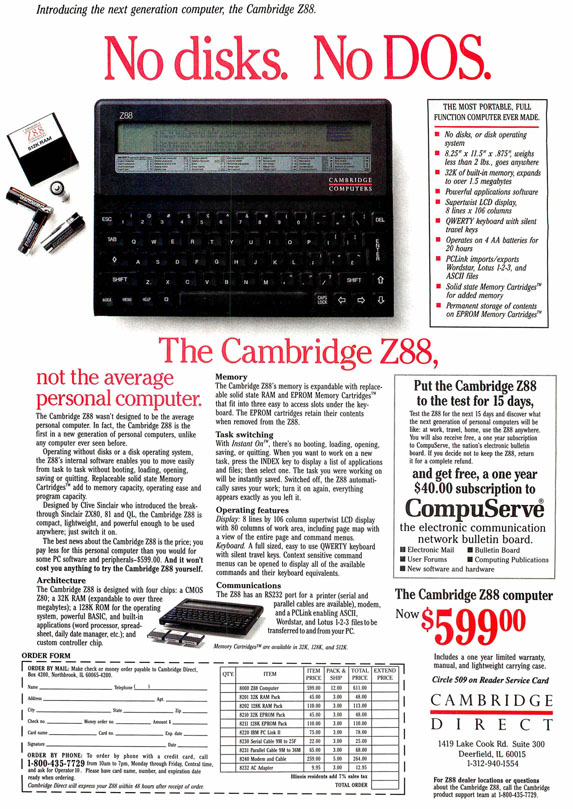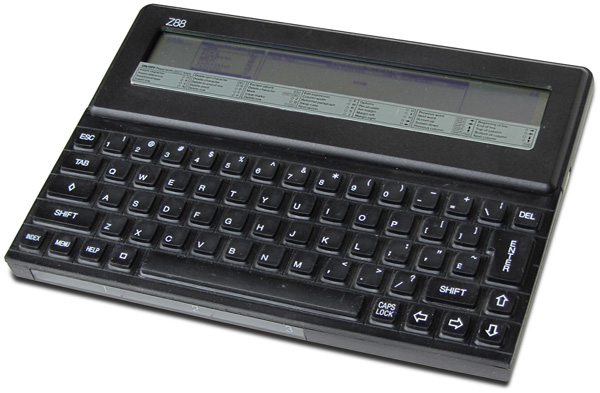
|
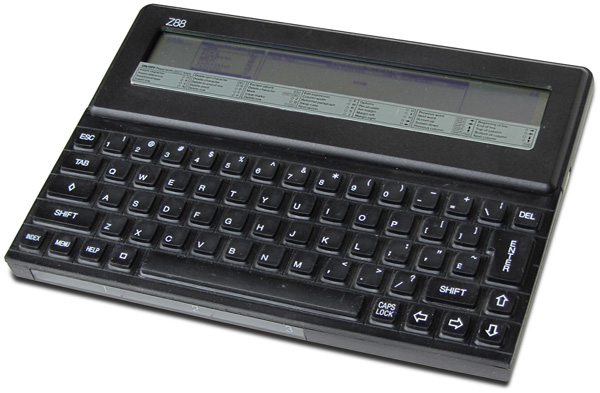

| Diary | - organise your engagements, plan your time |
| Terminal | - communicating to another device over RS232 |
| PipeDream | - a powerful combined wordprocessor/spreadsheet package |
| BBC BASIC | - programing language - instruct the computer to carry out a sequence of operations |
| Printer Editor | - alter the printer driver to suit a particular printer's facilities |
| Filer | - list, move, rename, copy, delete files |
| Index | - enter applications, popdowns, or suspended activities |
| Panel | - control settings |
| Clock | - see the current time, and today's date |
| Alarm | - set alarms and reminders |
| Calendar | - look up dates |
| EazyLink | - transfer of files to a desktop computer, using Z88 remote file management |
| Calculator | - perform calculations |
| FlashStore | - manage files on Flash cards |
| Import/Export | - transfer files to other desktop computers |
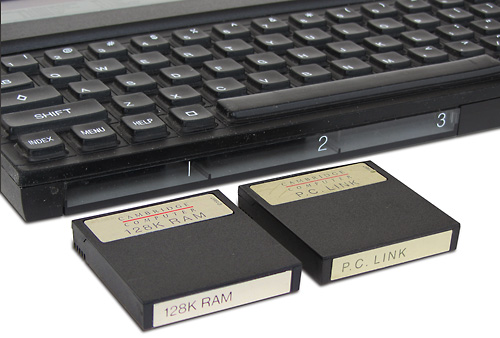 Like the Psion Organiser from 1984, the Z88 has expansion slots to install additional memory and data storage.
While the Z88 has 32K RAM built-in, this can be expanded by installing additional RAM cartridges. On the front of the
Z88 is a clear plastic panel which folds down to give access to three cartridge slots. The cartridges can hold
extra RAM (256K maximum), additional software on ROM, or EPROMs for storing your data files. Slot #3 is the only slot which can write to an EPROM.
Like the Psion Organiser from 1984, the Z88 has expansion slots to install additional memory and data storage.
While the Z88 has 32K RAM built-in, this can be expanded by installing additional RAM cartridges. On the front of the
Z88 is a clear plastic panel which folds down to give access to three cartridge slots. The cartridges can hold
extra RAM (256K maximum), additional software on ROM, or EPROMs for storing your data files. Slot #3 is the only slot which can write to an EPROM.
| Z88 computer | $599.00 |
| 32K RAM | 45.00 |
| 128K RAM | 110.00 |
| 32K EPROM | 45.00 |
| 128K EPROM | 110.00 |
|